Wallbox chargers feature an LED light that reflects their current status and reports any eventual errors. The LED light is visible on the front of your charger (see the pictures in the drop-downs below).
The colour coding is designed to be simple and intuitive. Below you will find the definitions corresponding to each displayable colour.
GENERAL SIGNALS
TURQUOISE – Standby
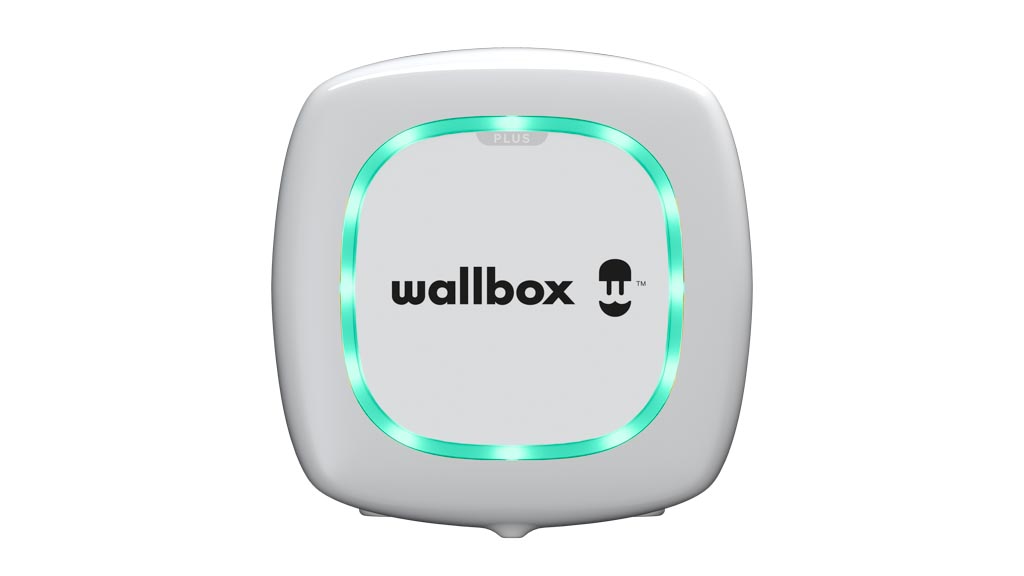
This color can display in three different situations:
– Your vehicle is plugged in and is ready to be charged.
– The charge session has been paused.
– Your vehicle is fully charged.
TURQUOISE (blinking) – Scheduled charge ready

The scheduled charging session you created is ready to start. Plug in the connector to your vehicle to start the charging session.
DARK BLUE (LEDs blinking slowly) – Charging in progress
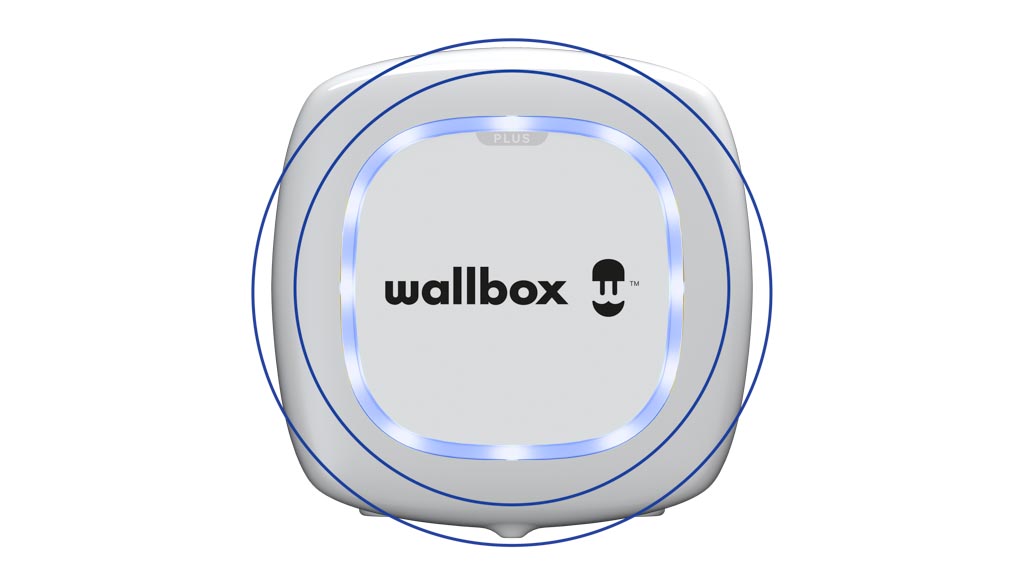
Your vehicle is connected to your charger, and the charge session is in progress.
Once the charge is completed, the LED light will turn turquoise.
YELLOW – Charger locked
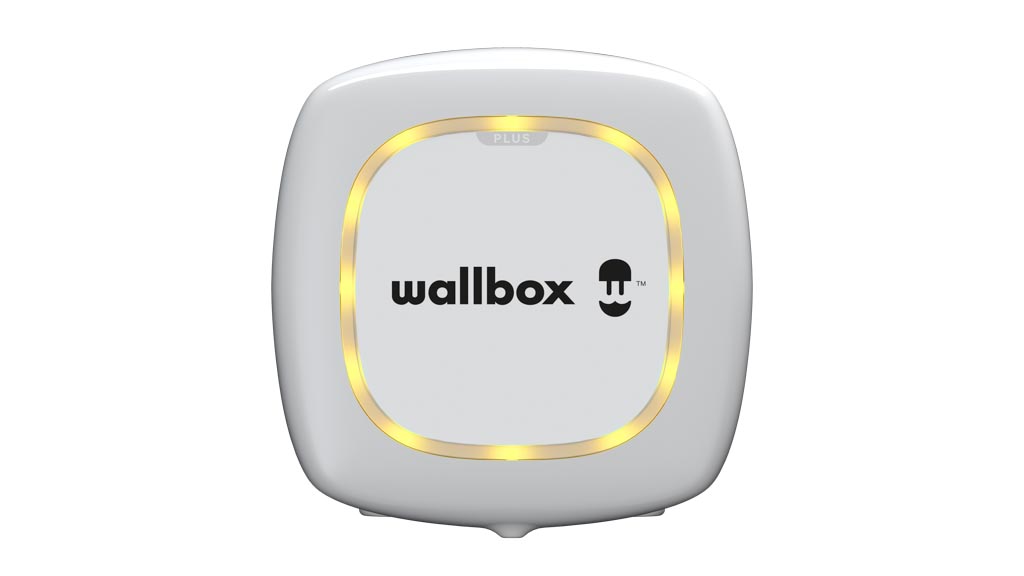
The charger is locked. You need to unlock it to start a charging session. Only predefined authorised users can unlock a charger.
Remember that if the auto-lock is enabled, the charger will automatically lock after a few seconds of the absence of any user activity. You can learn more about how to use the locking system of your charger in this article.
WHITE (high-speed roulette movement) – Charger updates

The charger’s software is being updated. The LED will turn on and off during the update process. You can follow the update progression on the Wallbox app. Don’t perform any action until the software update is completed.
If you need more assistance regarding the update process, you can consult this article.
GREEN – Initialization
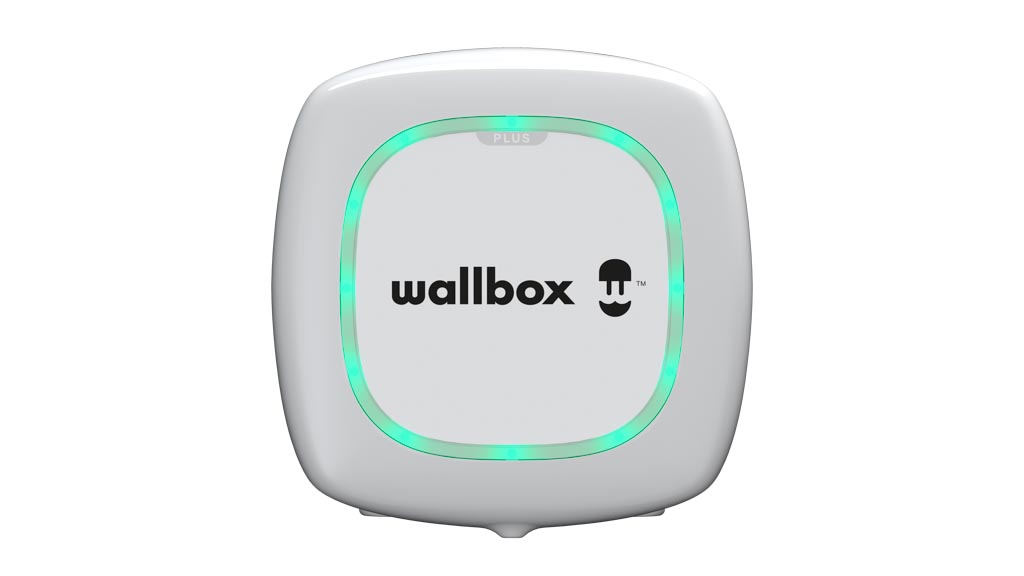
When you power on the charger, the LED turns green, fade, and turns green once the initialization process is completed. Your charger is now ready to use.
The LED will remain green until you connect your car or turn off your charger.
ERROR STATUS
General errors
RED – Error occurred
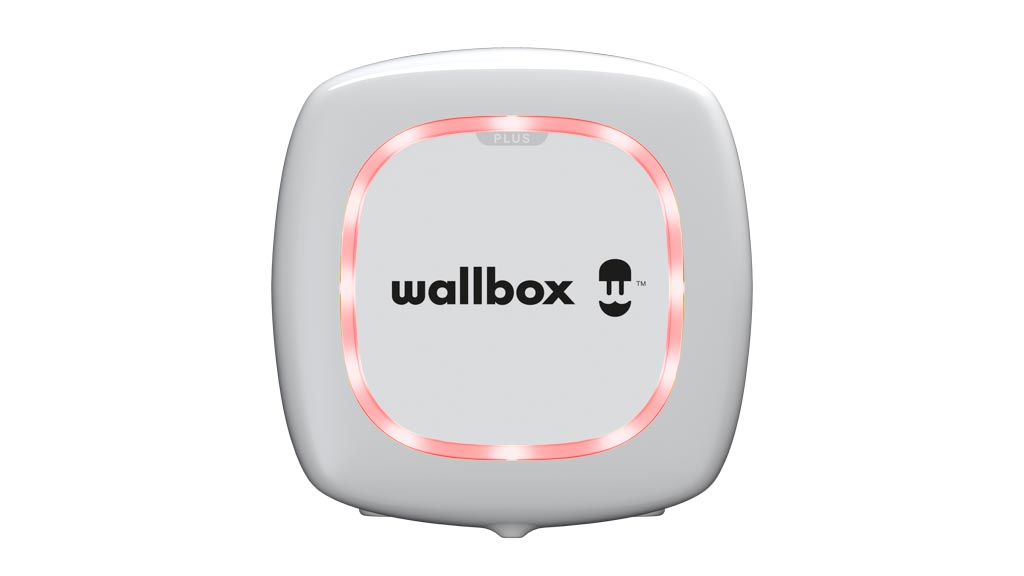
Your charger is in fault mode. The detected problem could emanate from your charger, electric vehicle, or the electric grid system. Do not try to charge in this condition. Contact Wallbox Customer Service so our team can diagnostize the issue and advise on the best procedure.
ORANGE (LED blinking) – MID meter configuration error
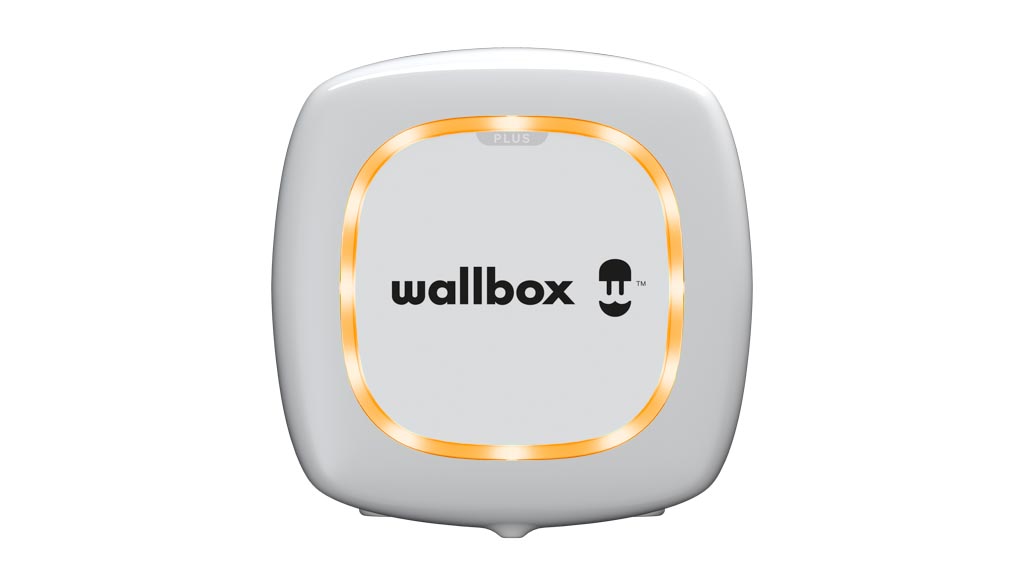
The communication between your Pulsar Plus and your MID meter has failed. You can refer to this article for more information on installing and configuring your MID meter.
Static Load Management errors
RED (LED remains ON for 30sec) – “Secondaries error”, Secondaries chargers are misconfigured
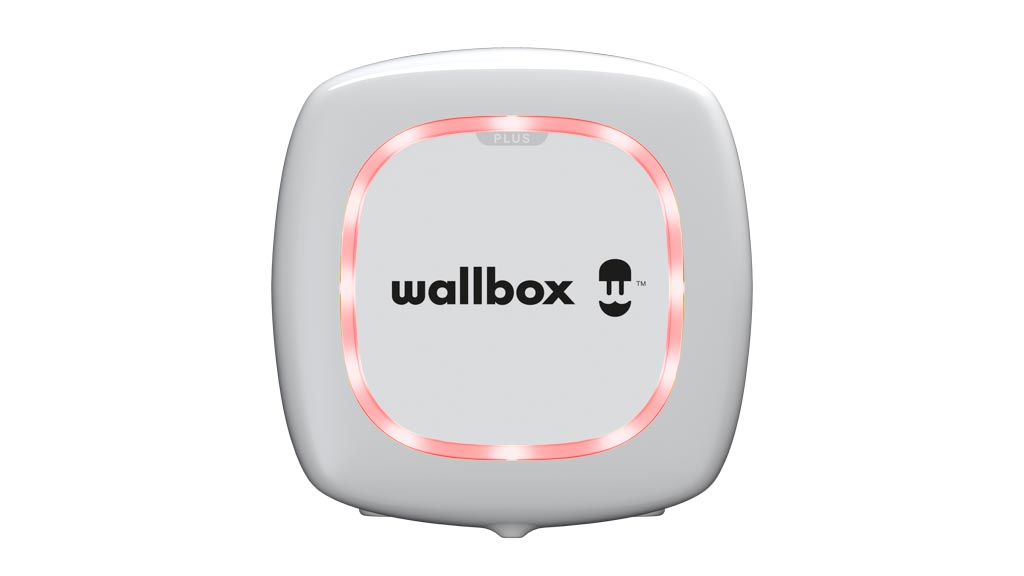
If you have Static Load Management installed and the LED turns red and remains in this color for 30 seconds, your Secondaries chargers are misconfigured and cannot pair with your charger. You can refer to the Static Load Management article or the EMS Installation guide for more information on configuring Secondaries chargers correctly.
If the error persists, you can use the Troubleshooting section of the chatbot and eventually contact Wallbox Customer Service if you cannot resolve the issue.
GREEN/WHITE/TURQUOISE (all three colours blinking alternatively) – Stand-alone mode

Your charger could not be paired with the secondary chargers of your Power-sharing system. This error is a bit similar to the previous error “Secondary charger not paired”, the difference being that this time the misconfiguration comes from the current charger (the Primary) and not from the Secondaries.
You can refer to the Static Load Management article or the EMS Installation guide for more information on configuring Secondaries chargers correctly.
If the error persists, you can use the Troubleshooting section of the chatbot, and eventually contact the Wallbox Customer Service through it if you cannot resolve the issue.
Power Boost error
TURQUOISE (LED blinking) – Waiting for power

Your electric vehicle is waiting for power assignation. It will start charging once there is enough power available on the grid.
You can refer to the Power Boost article or the EMS Installation guide for more information on configuring Secondaries chargers correctly.
If the error persists, you can use the Troubleshooting section of the chatbot, and eventually contact the Wallbox Customer Service through it if you cannot resolve the issue.