Pulsar Plus – Software version 6.7.26 – 28 May 2025 Commander 2 – Software version 6.7.26 – 28 May 2025
Type in a keyword or a question to find related content
Once your charger is installed, you can start charging your electric vehicle immediately. But to use your charger’s intelligent features and use it to its full potential, you must pair it with the Wallbox app. To pair your charger with our app and set it up, follow the few steps below:
Now that you have set up your charger, you can access all its features: Create scheduled charging sessions, Start/Pause an ongoing charging session, Manage your charger’s Auto-lock and Consult your charging sessions data.
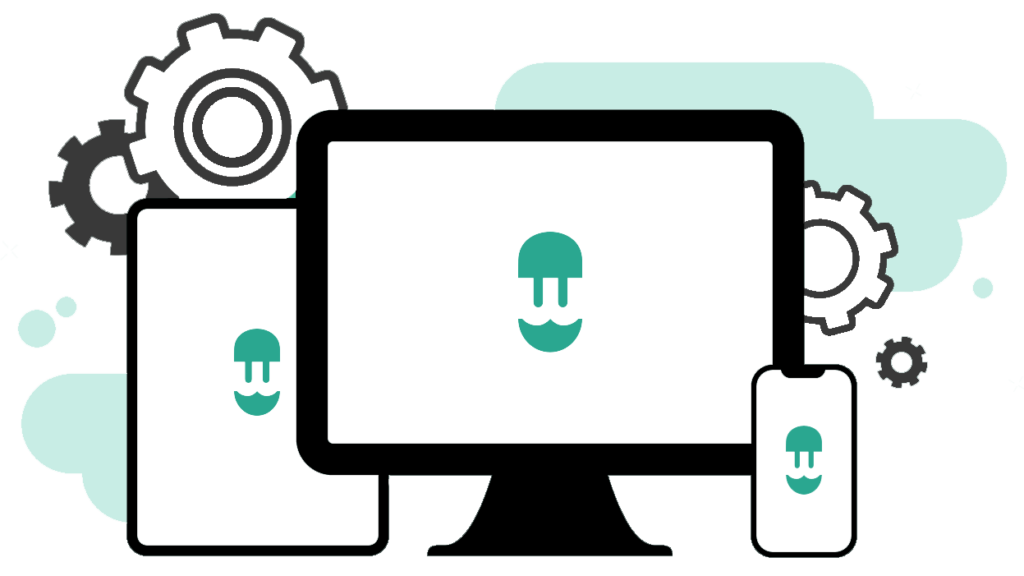
Pulsar Plus – Software version 6.7.26 – 28 May 2025 Commander 2 – Software version 6.7.26 – 28 May 2025