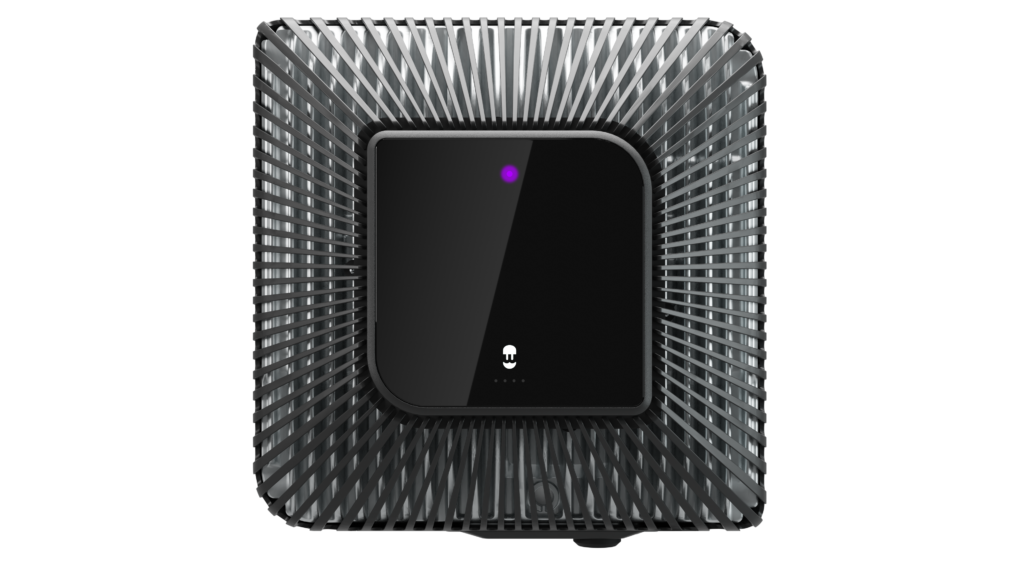The Quasar LED light reflects its charging activity, communicates its status, and reports eventual errors. Colour coding has been defined to be easy to understand and intuitive.
Find below the different colours and their meaning:
GREEN – Ready mode

Quasar is powered on and is ready to begin a charging session. The LED will remain green until you connect a vehicle or turn the charger off.
TURQUOISE – Standby mode
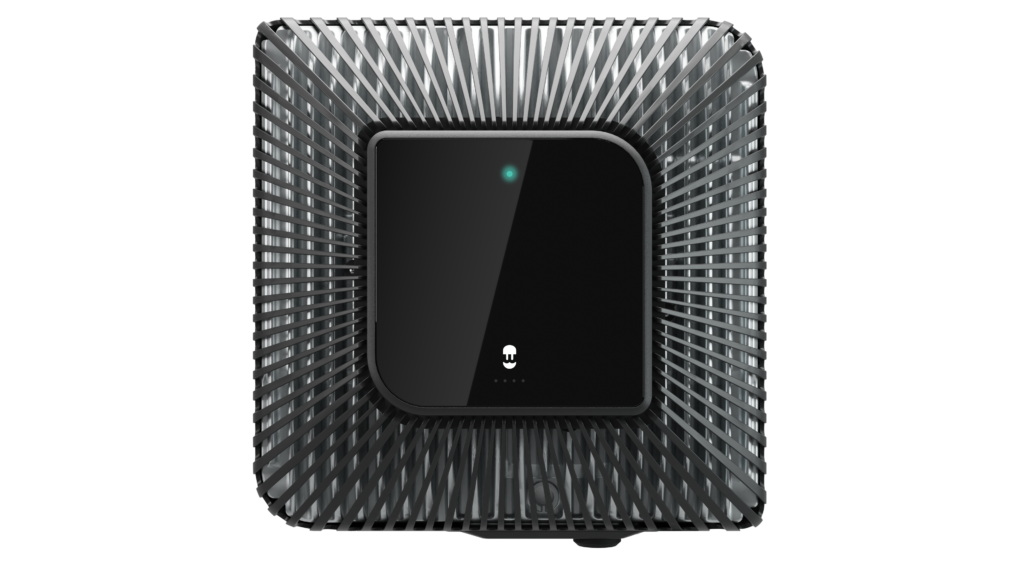
Your vehicle is ready to be charged, the charge session has been paused, or the vehicle is fully charged.
DARK BLUE (slow blinking) – Charging mode
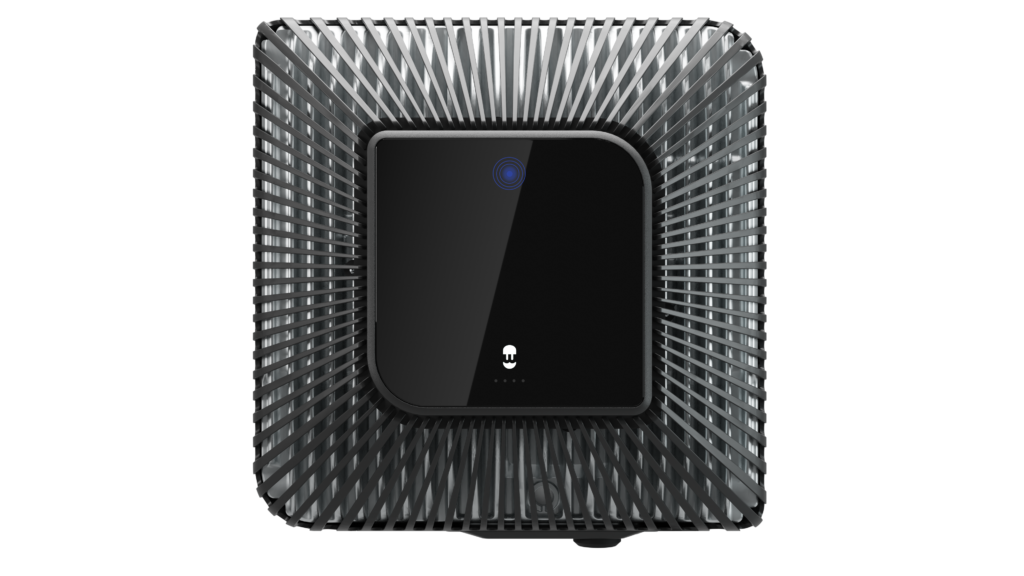
The charge is in progress.
YELLOW – Locked mode
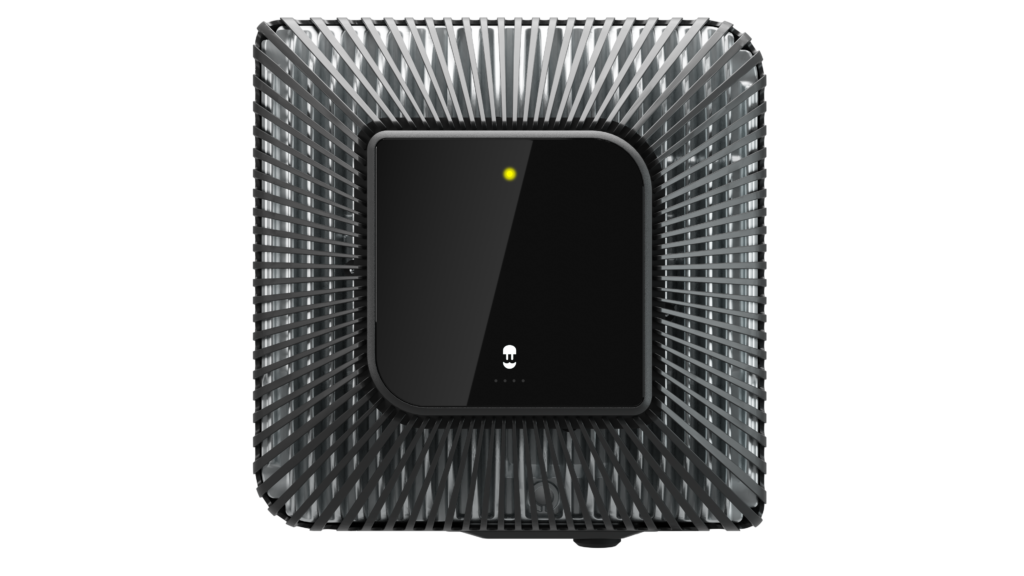
The charger is locked.
If the auto-lock is enabled (by default), the charger will lock automatically after a few seconds of the absence of any user activity.
Once the charger is unlocked, it will display the turquoise colour (ready mode).
If the charger waits for a vehicle to be plugged in for a scheduled charge, the LED system will blink turquoise.
PURPLE – Discharging
RED – Error mode

The charger is in error mode. Do not try to charge in this condition.
The detected problem could emanate from the charger, the electric vehicle, or the grid. Contact Wallbox Service to be advised on the best follow-up procedure.