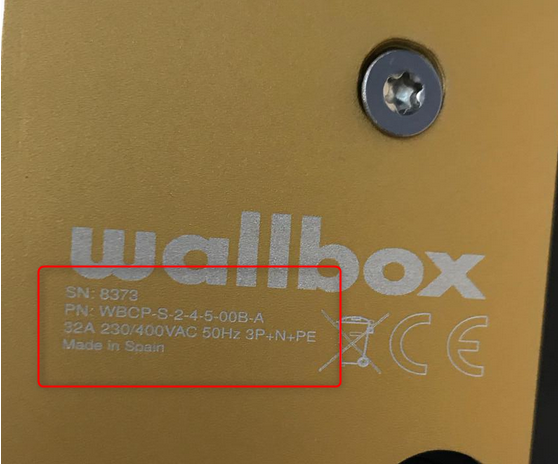Each Wallbox charger has a unique Serial Number (SN) and User ID (UID). The SN identifies the charger, and the UID acts like a password.
You will need these identifiers to link/add your charger to your Wallbox account.
Locating the SN and the UID on the box
The SN and UID are located on a sticker on the outside of the box:
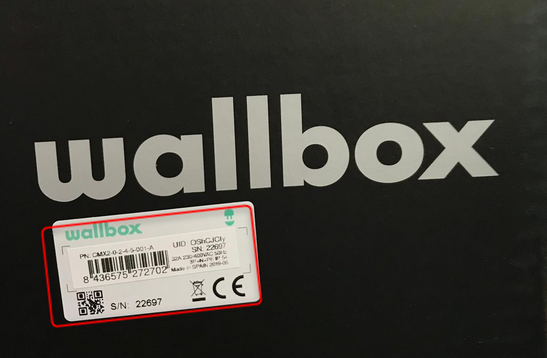
Locating the SN and UID on the charger
If you no longer have the charger’s box, you can find the SN and UID on the charger itself.
If you own a charger from the Pulsar or Commander families, the same sticker can be found on the bottom left-hand side of the charger.

If you own a charger from the Copper family, then the SN can be found laser etched on the bottom of the charger.