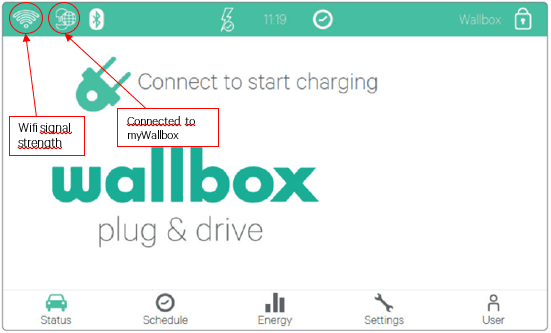Wi-Fi connectivity allows real-time communication with your Commander, remote control of the device, and to stay always up to date through the firmware update capability.
Below you will find the instructions to set up Wi-Fi in your Wallbox Commander.
- On the main screen, go to the settings menu.
- Once in the settings menu, select Wi-Fi.
- Connect to your Wi-Fi network by selecting the Wi-Fi network name and entering the Wi-Fi network password.

4. If your Wi-Fi network does not appear in the list, you can click “refresh”.
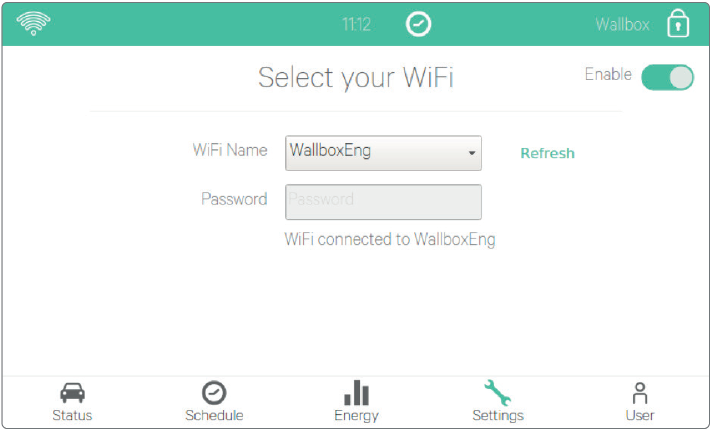
5. If the Wi-Fi connection works properly, you will see the Wi-fi signal strength appearing.