You can create a scheduled charging session with your Pulsar through the myWallbox mobile app. Below you will find the instructions showing how to implement this useful functionality in your charger.
- Open the Wallbox mobile app.
- If you are not automatically logged in please fill in your credentials.
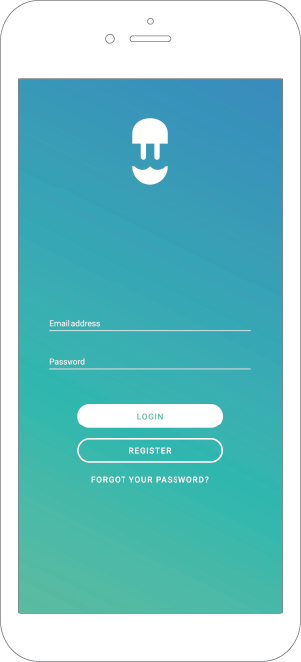
- Once logged in select your charger.

- Your app will then link to your charger, wait until the connexion is established.
- In the app, press the Clock button.
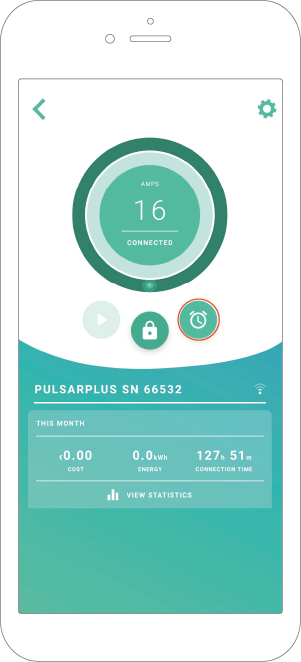
- The schedule menu will then appear. Define the start and end times. Then press “Accept“. Once this is done your charging session will be scheduled.
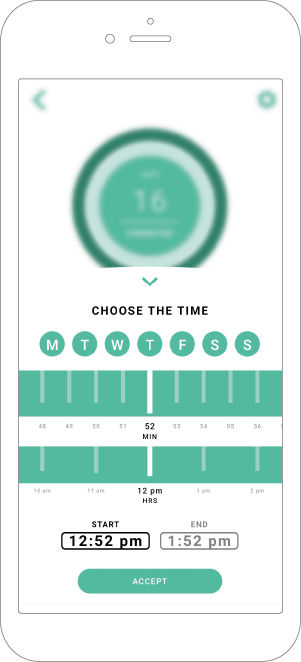
- If you connect your car and a schedule is active your charger’s LED will blink in turquoise.
