Schedule your electric vehicle recharges at your convenience with your Copper SB
1. Introduction
Sometimes it is very important to ensure that your charging station charges only at a certain time during the day or night. The possible reasons include:
- You have different electricity tariffs depending on the time of day
- You want to charge only during periods of low consumption of other devices in your household/facility
All our chargers allow this functionality as a part of the full management of the charging experience we want to provide to our end users.
2. Set up a schedule in your charger
Below you will find the instructions showing how to implement this useful functionality in your charger. Please ensure that the EV gun is not plugged into the car while configurating the scheduled charge.
1.- Open the Wallbox app.
2.- If you are not automatically logged in please fill in your credentials:
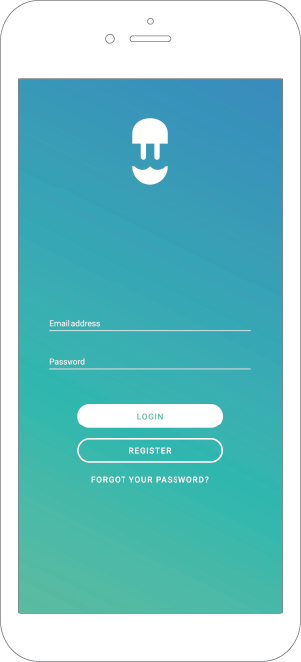
3.- Once logged in select your charger:

4.- Your app will then link to your charger.
5.- In the app, press the clock button:
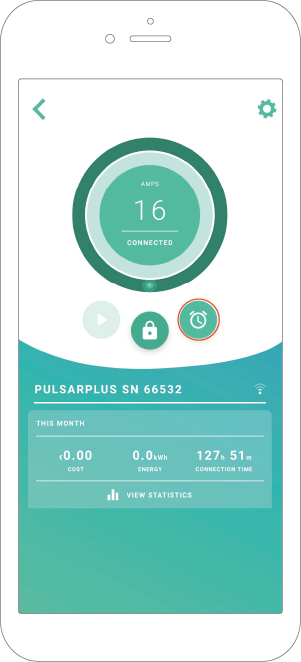
6.- The schedule menu will then appear. Select the start and end time. Then press save. Once this is done your charging session will be scheduled.
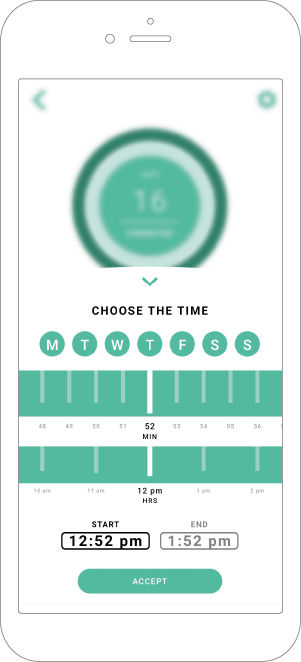
7- If you connect your car and a schedule is active, the LED of the Copper SB will show a turquoise blinking colour.