Locking/Unlocking the Charger
If your charger is installed at a location where someone outside your household might be able to access and use your charger, or if you want to otherwise restrict the use of your charger (for example, to prevent a user from charging during peak utility rate hours), you can use myWallbox to lock or unlock your charger and prevent unauthorized use.
- To lock:
- Tap the green lock icon on the charger app screen.
When locked, the yellow lock icon will appear.

- To unlock:
- Tap the yellow lock icon on the charger app screen.
When unlocked, the green lock icon will appear.
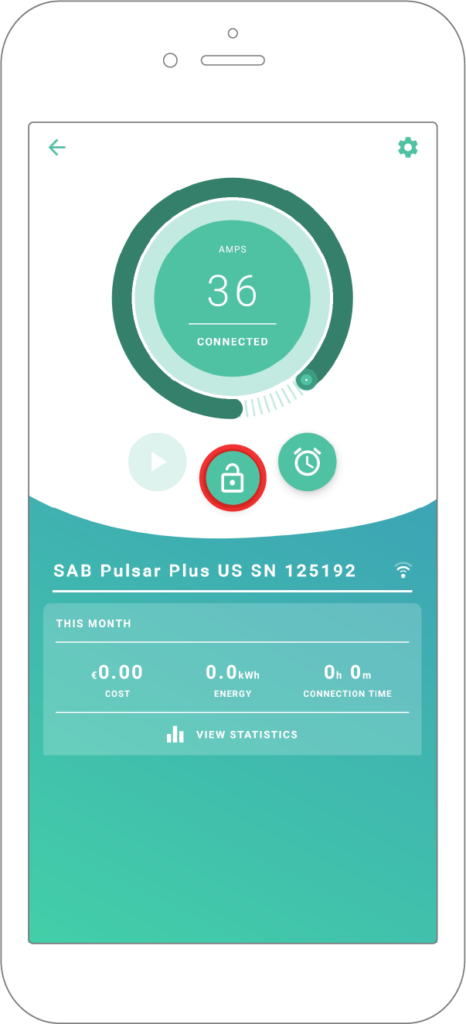
Note: You may also set your charger to automatically lock when not in use. See “Charger configurations/settings”.