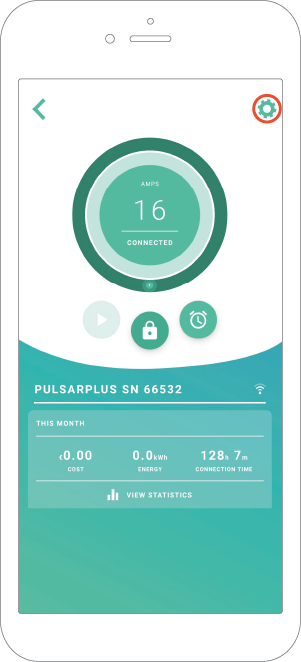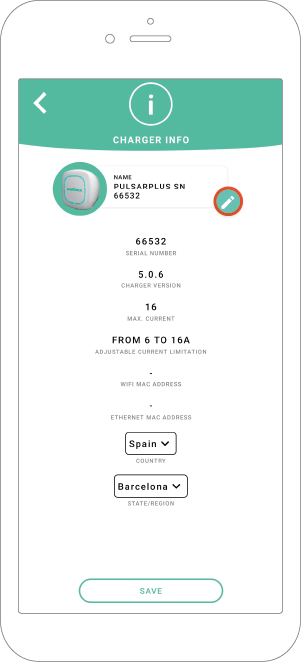Reviewing and Personalizing Charger and Charging Sessions
The myWallbox app gives you access to the charger and charging session information, including:
- Charging power
- Amount of energy transferred (charged)
- Total charging time
A quick view of your monthly information is available below the charger name or below the charger schedule if there is a scheduled charge session.
This information is always available after the App has been synchronized with the charger (via Bluetooth or Internet) without the need of an active connection. See “Configuring the Wi-Fi connection or Connection your charger via Bluetooth”)
- To see your detailed charger statistics:
- Tap the “View Statistics” link.
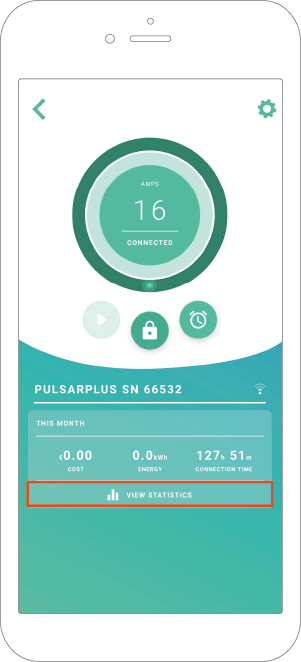
The main statistics screen is divided into two parts:
- Session filtering date: Select any date range to view the session information for those dates
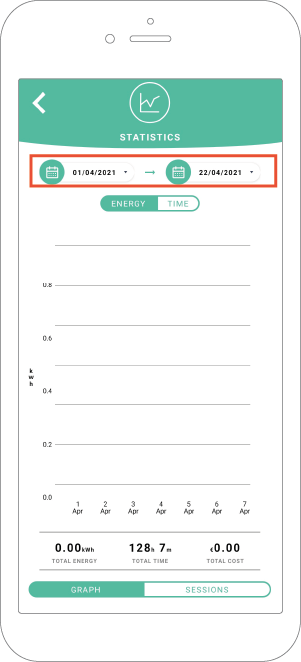
- Data display: You can view the selected data range either in Chart mode or List mode:
- Chart mode: Shows data by energy transferred or charging time
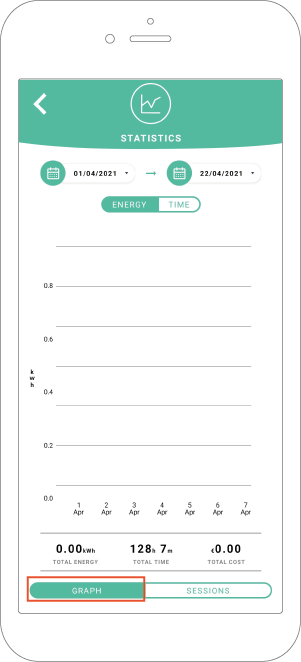
List mode: Shows date for all sessions within the selected date range
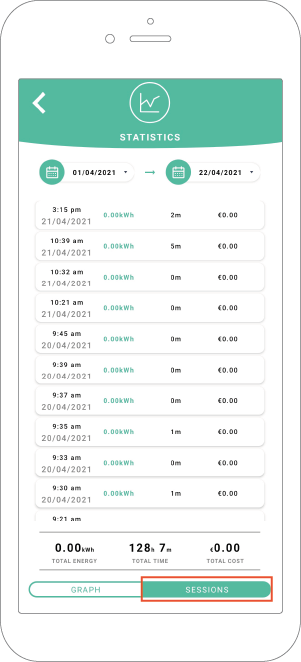
The default charger name is the charger serial number. You can edit the charger name in the “Charger Info” section under <Configuration/Settings>.