1. Introduction
Wallbox always wants to provide its customers the best products, services and user experience. A very important part of this user experience is the Wallbox app and the myWallbox portal.
Both the app and the portal allow the customer to have full control of their charging experience, collecting charger session information, statistics, consumption, users, etc. This allows all our customers to have full management of their energy consumption and cost savings related to electric vehicle adoption.
If you have already created an account on the Wallbox mobile app, you can generate a new password in case you have forgotten the old one.
2. New Password Request
- First access the Wallbox mobile application.
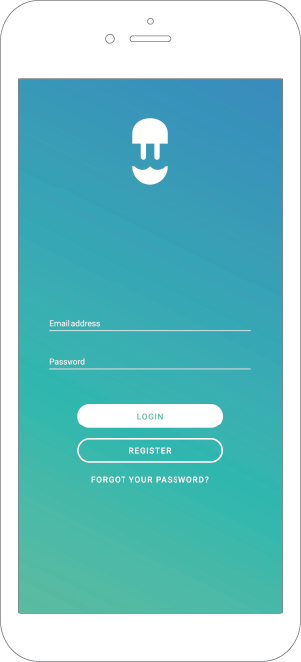
2. Click FORGOT YOUR PASSWORD.
3. Enter your email address and click SEND.
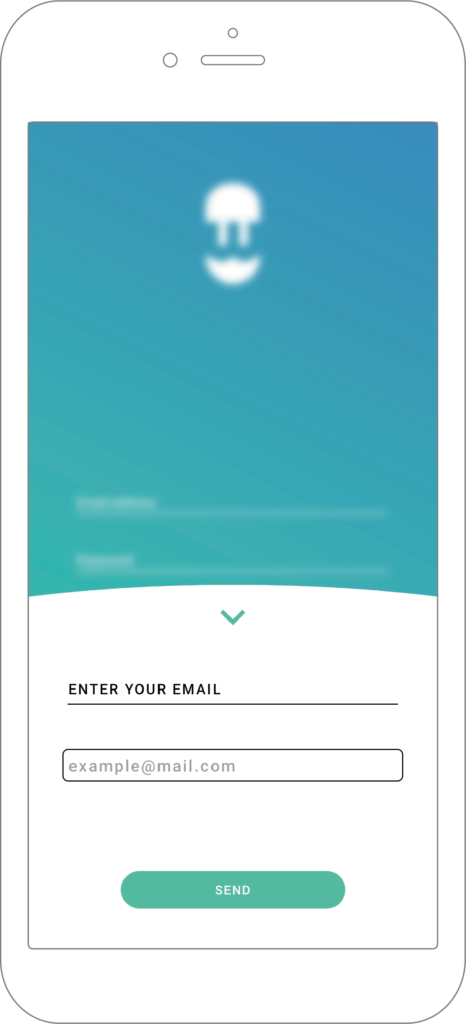
After that, a confirmation pop-up appears.
4. Click OK.
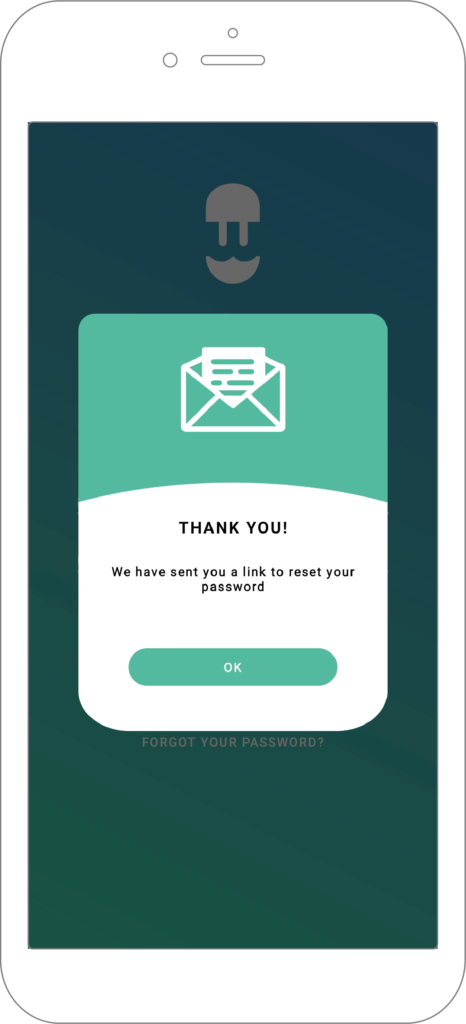
5. Open the email message with the subject: mywallbox password reset.
6. Click RESTORE PASSWORD.
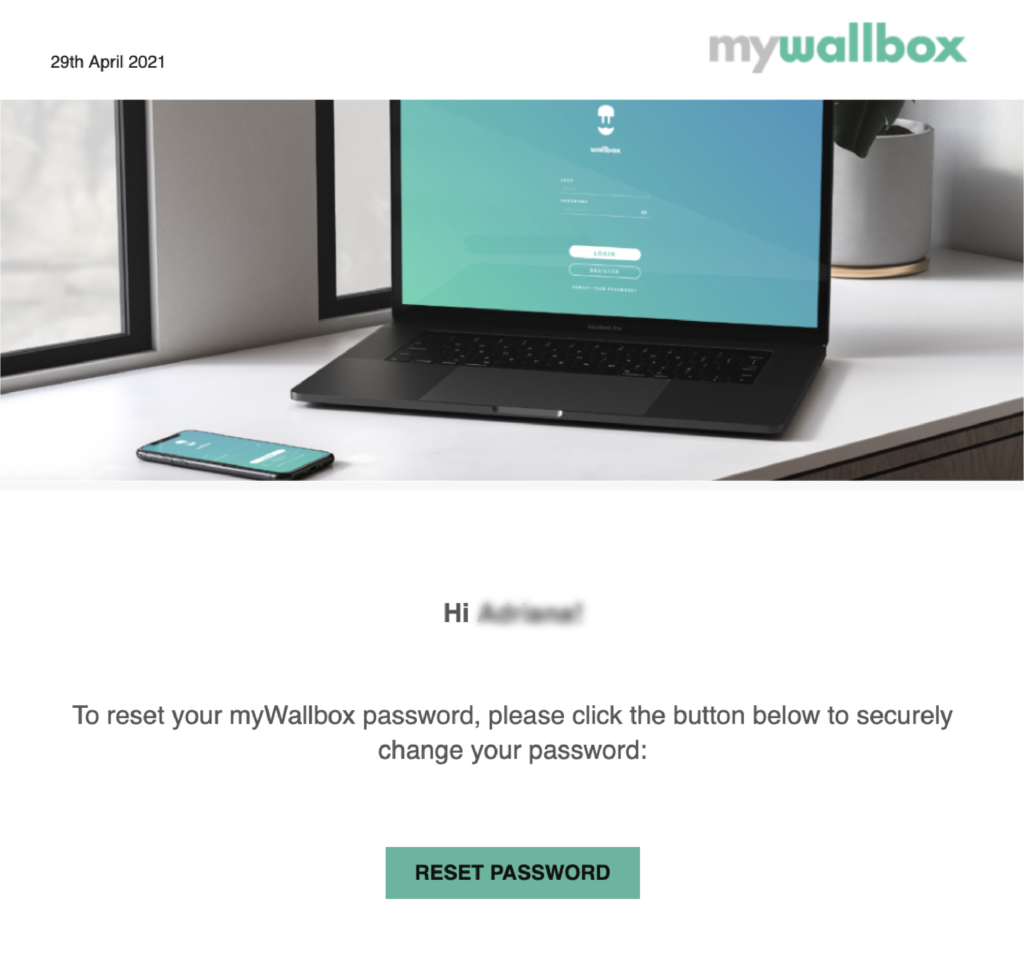
The New Password pop-up box appears on the mywallbox portal.
7. In the New Password box, type a new password.
8. In the Repeat new password box, type again the password entered in the New Password box.
9. Click SEND.
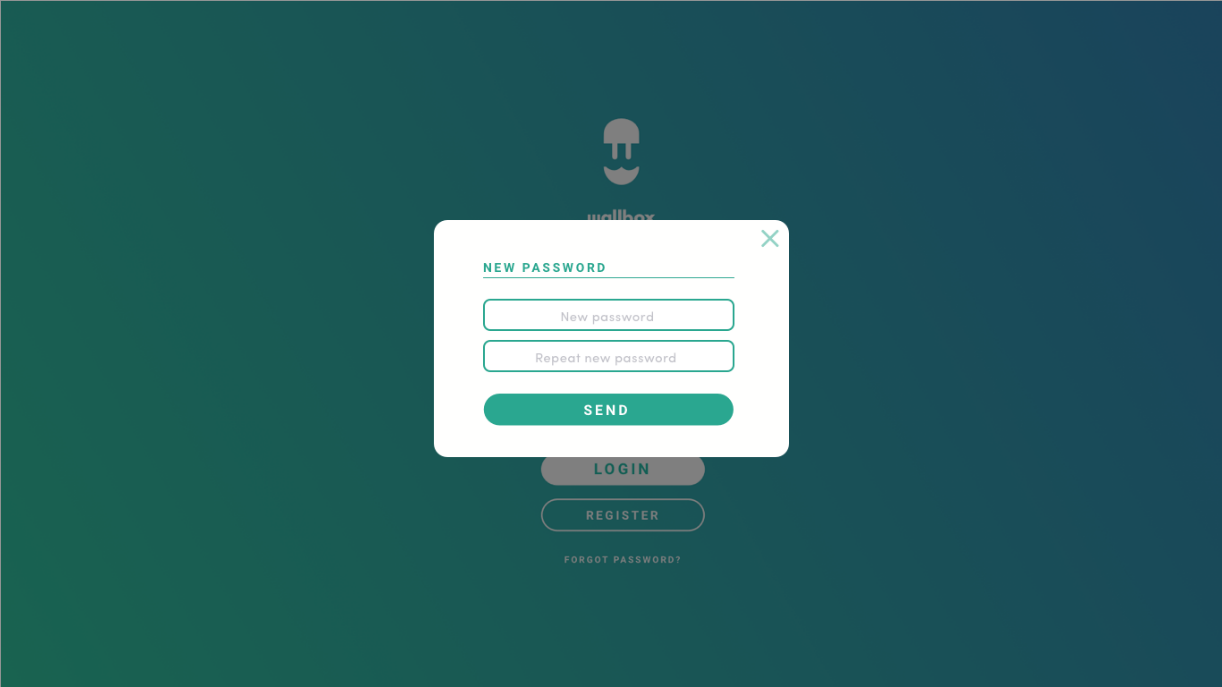
After that, a confirmation pop-up appears.
10. Click OK.

Now you can log on to the Wallbox mobile app with your new password.