The subscription to a Standard or Business plan allows you to restart your chargers remotely.
1. Requirements for performing the restart
To perform the remote restart, the following requirements have to be met:
- Subscription to either Standard or Business plan.
- The charger must be connected to the cloud. The restart icon on the mywallbox portal will only be shown if the charger is connected to the cloud.
- Ensure that you have a remote-restart compatible charger. All the chargers can be restarted remotely, except the Pulsar.
2. How to restart one charger
- Log into the myWallbox portal by filling in your credentials, or register if you do not have an account yet.
- Click Chargers.
- Click the required charger.
- Click “Restart charger” in the top right corner.
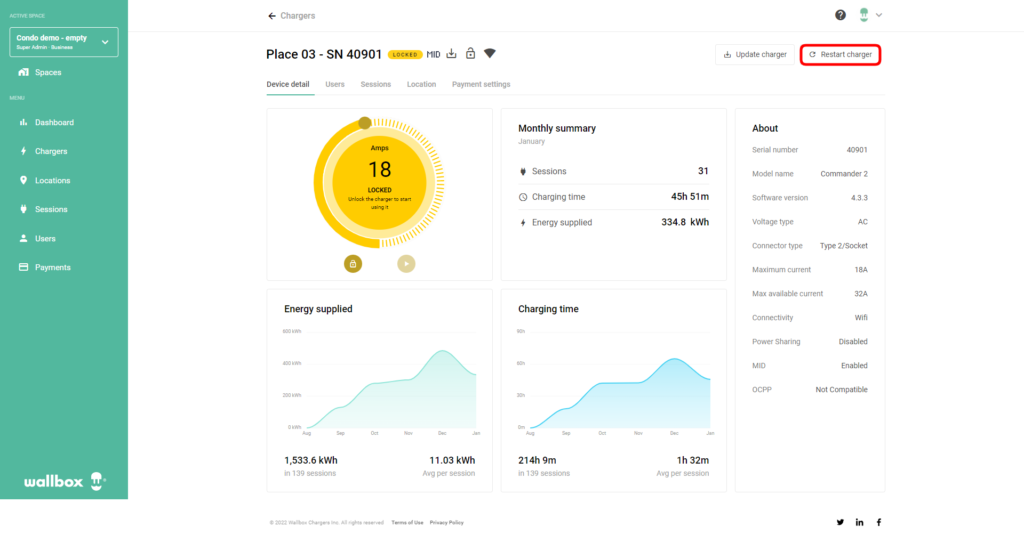
- In the validation box, click “Restart“. The restart process begins, and the charger state turns to “RESTARTING”.
3. How to restart multiple chargers
- Log into the myWallbox portal by filling in your credentials, or register if you do not have an account yet.
- Click Chargers.
- Select at least two chargers.
- Click the “Restart chargers” button that just appeared.
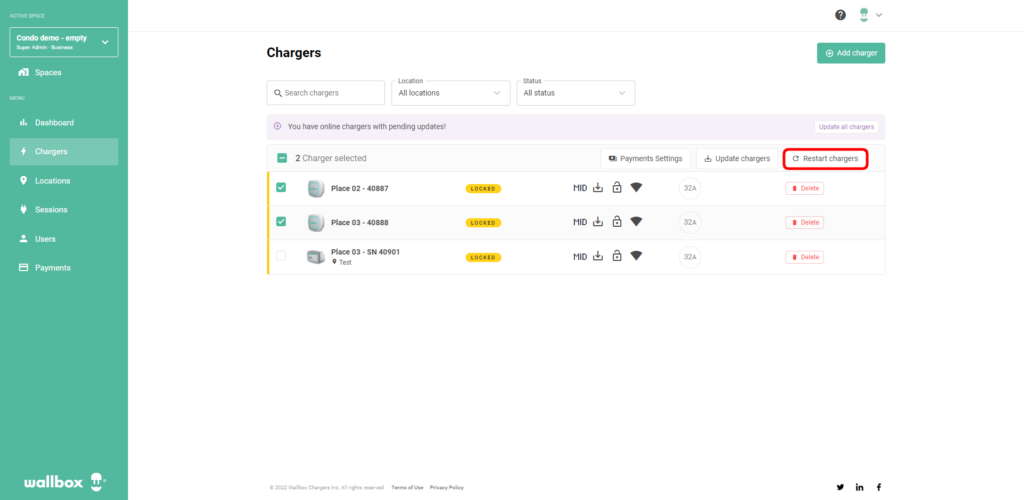
- In the validation box, click “Restart“. The restart process begins, and the charger state turns to “RESTARTING”.