If your charger shares a high voltage circuit with other appliances, you may want to temporarily reduce the amperage available to charge your vehicle when operating those other appliances to ensure you do not overload the circuit.
There are two ways to manage the charging current of your charger:
- During installation, your installer will have set the physical current selector switch inside the charger to the appropriate amperage suitable for the connected circuit. This is to ensure that neither the charger nor your vehicle draws more than 80% of the connected circuit’s maximum rating (per the National Electrical Code).
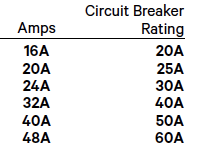
- Using the myWallbox app.
To adjust the amperage setting:
- On the charger app screen, tap the power adjustment wheel and scroll clockwise or counterclockwise to adjust to your preferred power setting.
- Scroll anti-clockwise to reduce the amperage.
- Scroll clockwise to increase the amperage.